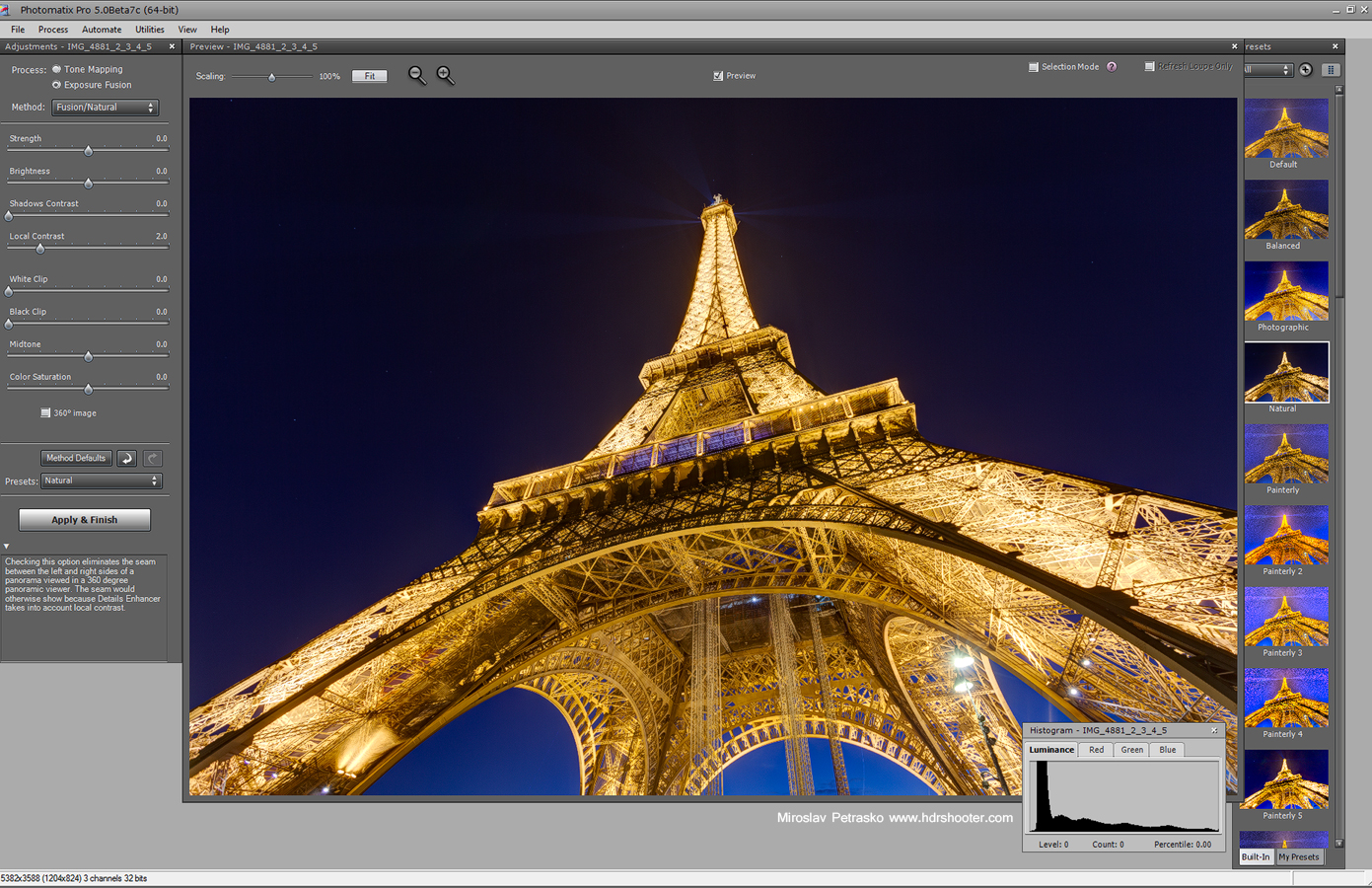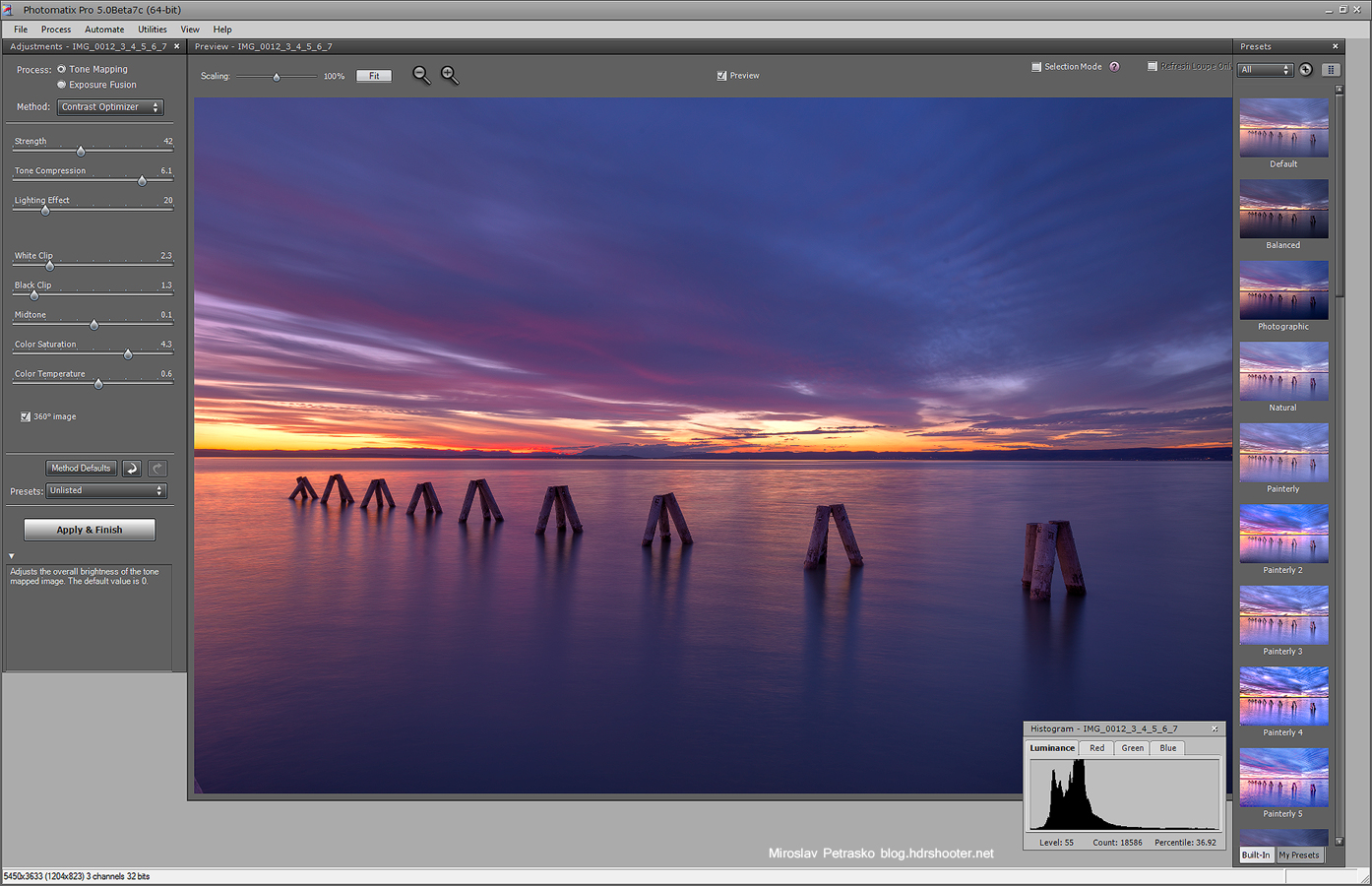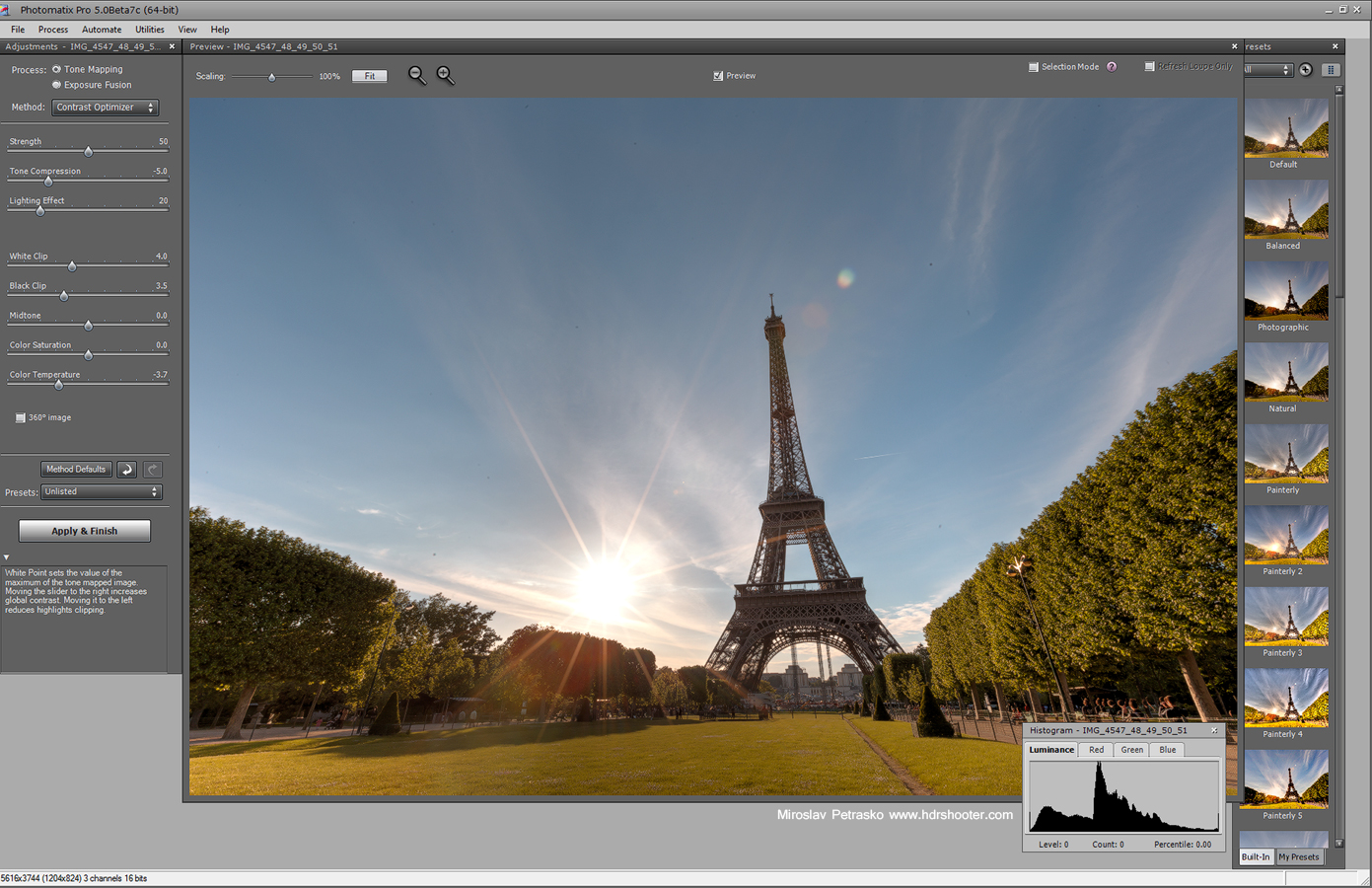You can check the price for the Promote Control on Amazon Store, B&H photo or Adorama Store. For more information please visit the Promote Control Website
Promote Control remote – Review
So I just got the Promote Control remote for my camera, and I decided to write down some experiences I had with it. The decision to buy one fell quite some time ago, but I waited until I get a new camera, so I have it compatible.
I will focus on the HDR side of things, as that is my main reason for this remote.

In the oversize packaging you get few thing. The remote, manual, remote to pc usb cable, remote to camera usb cable, carrying case, batteries and a neck strap. I also ordered the separate shutter button for my camera so I can use the long exposures. I immediately connected it to my camera to try it out. I seen few instructional videos, so I didn’t bother reading the manual. The first test was a complete failure. The remote could not find my 5D mark II.
So after little searching I decided to update the firmware. Updating to the last version had a partial success, the remote found my camera. But it still could not take the shots. So I updated once more to the latest beta firmware, which did the trick.
So once it worked I went out to take few test shot series. I have to say, it’s a pleasure to use, once you get the hang of it. What you need to do is:
- frame your shot and focus
- have the lens on manual focus
- have the camera on Manual mode
- set the white balance (if you use AWB, it can happen that the camera changes it between shots, even if you shot in RAW, this makes things easier)
- meter your scene (you can do this also in Manual mode, just change the exposure time until the camera shows you, that you have the right exposure, you don’t have to switch to Av for this)
- enter the time into your remote and select the number of shots
- start the sequence
Sample bracket series taken during the day and the final HDR:
When you take your shots during the day, the USB cable is enough. For night shots you should have the separate shutter cable. When the remote detects that the next shot will be longer than 30s, it will stop and asks you to switch into the bulb mode. You should really check your settings before you take a sequence like this, so you have the same aperture and ISO settings in both modes. And definitely turn off auto-ISO.
It’s great that the Promote shows you the times of the slowest and fastest shutter speeds. You don’t have to count in your head, if you are in the 30s limit, as now you have no limit. You can go as high as you need. I suggest you set (setting 20 of 26), that you can turn on backlight while exposing. It’s nice if you are able to check how long you have to wait (especially by night shots).
If you have the shutter cable, you can also turn on mirror lock-up. I did this only with night shots, and only when I had a lot of time. It requires to turn this function in custom setting of your camera, so I will probably try to create a custom mode to use this.
Sample bracket series taken during the night and the final HDR (longest exposure 60s on bulb):
The Promote has many more functions, which I will describe here, as I try them out. So for now:
Pros:
- multiple functions on a single remote
- allows for a staggering number of brackets
- allows shots longer than 30s
- easy to use (once it works)
Cons:
- not cheap for a remote
- for some functions 2 cables have to be connected to the camera
- bulky, awkward to hold in hand
- could’t find the camera, had to update firmware before first use
Conclusion:
It’s not cheap. It’s not small. But it’s great for taking HDR photos. If you have a Canon camera and 3 shots are not enough for you, you should buy it.