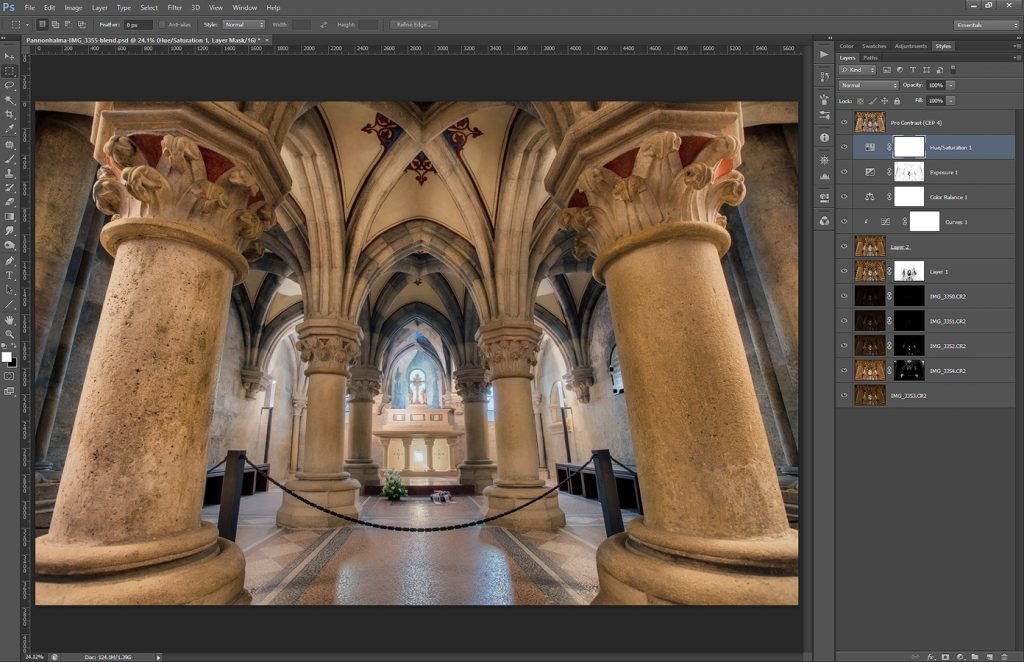If you ever wondered (like I do every-time :)) if you should get up in the middle of the night and go out to take photos of the sunrise, the answer should be always yes. And I think this photo proves my point. You don’t get a sunrise like this each time, but once you get it, all those early mornings were worth it.
This is the Liberty bridge in Budapest, my favorite one from all the bridges there. I really had luck this time, as the sunrise was very colorful for over 1 hour, so I even managed to move few times and get different views. Btw. no blending made on the sky, it’s completely from the -2 exposures, and no added saturation in this photo, just contrast. This is a manual blend from 5 shots, all used mostly to brighten the bridge.