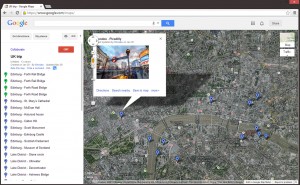As I mentioned in my Manfrotton Clamp review, there are a lot of places where you can’t use a tripod. There are even some where you can’t use a clamp. So what to do then? One of the possible solutions is to use a bean bag. And one of those it The Pod.
There are multiple versions of The Pod, but as I have the green one, I will write about that. They are mostly the same, just differing in size, color and the placement of the camera attachment screw.
So how does it work? You just attach it to you camera, use the provided leash to also attach it to the lens and you are good to go. When you place the camera with The Pod onto something, you need to push down, so the beans fall into place and the camera stays stable. I tried this with my Canon 5D mark II with the Canon 16-35mm F2.8 lens, and I noticed no movement in the photos I took, even with the ones that were few seconds long.
It’s a little harder if you wan the camera to point more up or down, but it still is possible. Of cores this is easier with a smaller camera. The green pod’s screw is also placed to the side of the pod, so you can use bigger DSLR’s with it. The green pod is also specified as the one for a DSLR camera with a zoom lens.
I used the pod few times in different places, and I got really good results with it. It’s simple to use, and no one will stop you for using it. You can even have it attached to you camera while you are not using it, as it is light and does not stand in the way that much. The only thing I don’t like about it, is that the screw is fixed in place into it, and when I screw it tightly onto the camera, it never was in the right orientation. So I had to loosen it a little and use the leash to hold it in place.
Overall this is a nice little addition to for any photographer. It’s also quite cheap :)
You can find more information on The Pods website.