In this second part, we will look together at what camera modes are available, and which one to use when. Before you start reading, please be sure you understand how exposure works, and what are Aperture, Shutter speed and ISO (all covered in the first part).
 There are six basic camera modes that I will cover here, and when to use them. These modes are :
There are six basic camera modes that I will cover here, and when to use them. These modes are :
- Automatic (mostly a green square or AUTO) – the camera chooses everything for you
- Program (P) – the camera chooses the aperture and shutter speed for you, you can select the ISO
- Aperture priority (A or Av) – the camera chooses the shutter speed for you, you can select the Aperture and ISO
- Shutter priority (S or Tv) – the camera chooses the Aperture for you, you can select the Shutter speed and ISO
- Manual mode (M) – you have to set up everything, nothing is automatic
- Bulb mode (B) – is a special manual mode for long exposure photos
Please note that most cameras offer a setting for Auto-ISO. When set, the camera will choose the ISO for you, regardless of the mode selected.
Automatic
A mode best used for snapshots. You just want to take a picture, and you don’t really care how it will look. In automatic, most cameras are set up to use a bigger aperture and higher iso, just to be sure you get a short enough shutter speed, so the photo is not blurry. So if you are not in a really well lit space, or outside during a sunny day, this can easily result in out of focus, very noisy images. If you are at least a bit serious about photography, you should move away from this mode rather quickly.
Program (P)
Program mode is a bit similar to Automatic, but it already gives you access to some settings. Better said, its everything except aperture and shutter speed (there are more settings available then the basic one, like white balance, focus points and similar, but here I will just stick to the basic ones, all others will have their own articles).
Program mode is a good point to start. As you can change the ISO, you can already influence the photo in quite a strong way. You can also observe what settings the camera chooses for you, and since you already understand what they do, you can easily then move on to more advanced modes.
Aperture priority (A)
Probably the most useful mode. You choose the ISO and the aperture and the camera will choose the time for you. Like this, you have direct control about the DOF (depth of field) of your photos, and an indirect control of the shutter speed. You just:
- choose a big aperture (1.2 – 2.8) when you are going for a small DOF and you want to blur out the background
- choose a medium aperture (5.6-8) for normal photos, where you want sharp detail, but not need that much of a DOF
- choose a small aperture (11-22) when shooting wide view, like architecture or landscapes, in situations where you really want to maximize your DOF.
Aperture priority works wonderfully in a combination with Auto-ISO. If you shoot hand-held, you can set the aperture to an acceptable value for the DOF you need, and the camera will try to increase the ISO so you get short enough times for a hand-held shot.
Shutter priority (S)
Shutter priority is the opposite to Aperture priority. You choose the ISO and the shutter speed, and the aperture is chosen by the camera. This is mostly meant to be used when you really need to have a specif shutter speed. You want to freez motion, you choose a short one, you want to blur movement you choose a long one.
While this all works as it should, I never once used this mode. As it take away control of the aperture, it takes away control of DOF. And having the DOF you want, is really important. So usually, it’s just bettor to go to full Manual mode, where you have the control of both, the aperture and the shutter speed.
Manual mode (M)
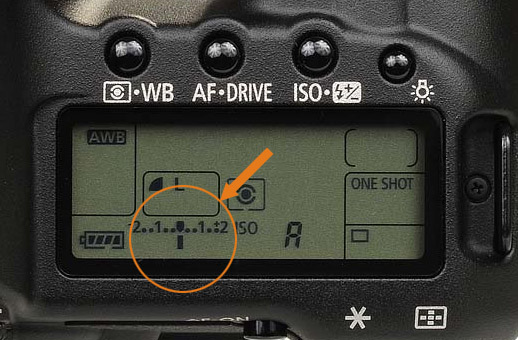 Manual mode is the most advanced. It gives you control of everything. You can choose your ISO, shutter speed and aperture. The camera will change nothing for you. But it will still meter the proper exposure of the scene, and indicate this on the screen. You will see an exposure scale, usually from -3 to +3 with a dot marking what exposure will the current settings result in. If you don’t see it, you have to first hall press the shutter and the indicator will show up.
Manual mode is the most advanced. It gives you control of everything. You can choose your ISO, shutter speed and aperture. The camera will change nothing for you. But it will still meter the proper exposure of the scene, and indicate this on the screen. You will see an exposure scale, usually from -3 to +3 with a dot marking what exposure will the current settings result in. If you don’t see it, you have to first hall press the shutter and the indicator will show up.
Manual mode is great, if you have time to set up your camera (landscape photos) or you are shooting a series in which you know you want the exact same settings in each photo (shooting at a party, with the light being constant, you can just set up the camera once, and just leave it).
Manual mode is not preferable when you are encountering quick variations in available light. Since you would need to tweak your settings all the time, the Apperture priority is much better for this.
Bulb mode (B)
Bulb mode is a special version of the manual mode. On some cameras its available as a separate mode, on some it’s activated when you try to change the shutter speed to a time longer than 30 seconds. In bub mode, you choose you ISO, your aperture and the shutter speed is determined by how long you hold the shutter button down. So when you press it down, the camera opens the shutter, and when you let go, it closes it.
This mode it used for long exposure photography, when you need times longer than 30 seconds. With the bulb mode, you can go as long as you want. It’s best to use this together with a remote, and most camera remotes can lock the shutter button, so you don’t have to hold it down all the time. Most cameras show a timer on the screen during this.

Scene modes
A lot of camera offer also scene modes. This modes are meant for specific situations and each mode is also represented by an icon, fro what situation it is. So there are modes like portrait, landscape, night and similar. They are in really just specific settings applied to the camera that you can do in other modes with much more control. For instance:
- portrait mode – is usually just aperture priority, with a bigger aperture selected
- landscape – again, aperture priority, with smaller aperture selected
- nigh – aperture priority, with bigger aperture and higher iso selected
And so on. Once you understand what effect different aperture, shutter speed and ISO have, you will never ever need one of these modes again.
Which mode to use?
If you are just a beginner, I suggest skiping the Automatic mode completely. Start with the Program mode, play with the ISO and see what settings the camera uses. As soon as you can, move over to Aperture priority and star controlling the depth of field in your photos. And in special occasions when you need it (bracketing, long exposure, repeating photos ans similar) or when you already feel the need for complete control go into full Manual mode.


