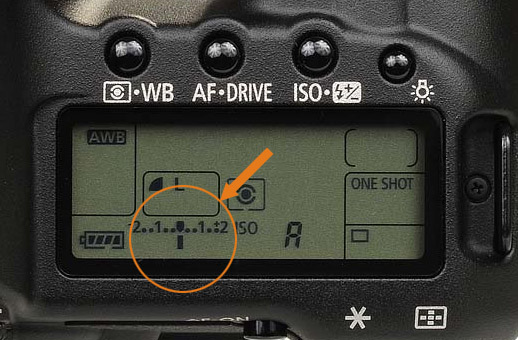Last time to submit your photo is today (7th) at midnight GMT.
Contest sponsored by Aurora HDR from Macphun & Trey Ratcliff
Thanks to Macphun & Trey Ratcliff I have for you another round of my editing contest. And to make this one bigger and better, you have even more days to submit your entry this time, plus there are great prizes for you.
Aurora HDR is the newest HDR software available, just named by Apple as one of the Best Apps of 2015. Aurora HDR is very powerful, works as a standalone or as a plug-in and gives you start-to-finish editing tools.
For those who are not familiar with Macphun and Aurora HDR, Macphun are the creators of many great photo editing applications and plug-ins. Aurora HDR is their newest creation built in collaboration with Trey Ratcliff, one of the most popular HDR shooters around.
 For more information on Aurorar HDR Pro, you can check out the official Aurora HDR website, and my Aurora HDR review, that I posted some time ago.
For more information on Aurorar HDR Pro, you can check out the official Aurora HDR website, and my Aurora HDR review, that I posted some time ago.
You can also download a trial version of Aurora HDR and try it out right away. The download is available from the Aurora HDR website here. Currently, only a MacOS version is available.
When you are done playing with it, here is how you can enter the contest. For those who have joined one of my other contests in the past, the rules are the same!
How to join the contest
1. read the complete rules first :)
2. download the provided series of brackets showing a view of the blue hour Dubai Marina in Dubai, here from Dropbox
3. edit them into a final HDR photo (you can use any software and any technique, tone-mapping, blending, exposure fusion, black&white version, use the Aurora HDR trial, etc…)
4. join the contest event on Facebook here and post your photo into the event or send the final edit to me, under miroslav.petrasko@hdrshooter.com with the subject “HDRshooter contest” (please don’t post the full size version, 1500px wide is enough)
Only one entry per person is permitted. Please don’t use parts of any other than the provided photos. If you post your photo to the event page and want to change it later, you can delete your submission and upload a new one. If there is more than one from a person, the last one is entered and all others will be deleted.
Winners & Prizes
Jury selection winner will be selected by a jury of great photographers:
- Conor MacNeil from TheFella.com
- Jonathan Danker from Jonathan Danker Photography
- Anthony Gelot from A.G. photographe
The jury selection prize is an Everyday Messenger bag by Peak design. A premium day-to-day essential carry workhorse, The Everyday Messenger is for photographers, travelers, commuters and everyone in-between. I also use this bag, and you can read my impressions of it here.
People’s choice winner will be selected by fans on HDRshooter Facebook page, where everyone can vote for their favorites (once all the entries have been submitted). This voting will be in a newly created album, not in the contest event. Sharing of your entries further to promote them is permitted, but entries with fake likes will be disqualified.
This winner will receive a Parrot Jumping Sumo Drone by Parrot. This is a very cool, remote controlled, two wheeled, jumping drone by Parrot. Just check out the official videos, and you will see how much fun you can have with one :)
How long do you have to submit your entry?
The latest time to submit your entry is 7th February 2016 at midnight GMT. The voting on the winner will be held during the week from 8th to 14th February 2016 on the HDRshooter facebook page. The winners will be announced during the week starting with the Monday 15th .
I hope you will all have fun editing and good luck to you all :)

I reserve the right to change or amend the competition rules at any time without prior notice. By entering the competition, entrants agree to be bound by these rules. All participants can’t use the original or final photograph for any commercial use and have to give credit to me as the original author, also I will not use their versions for any purposes other than promotion of this competition. Participants can share the photo on their Facebook, blog, flickr or other accounts, but still have to give me credit as the author and link back to the contest.