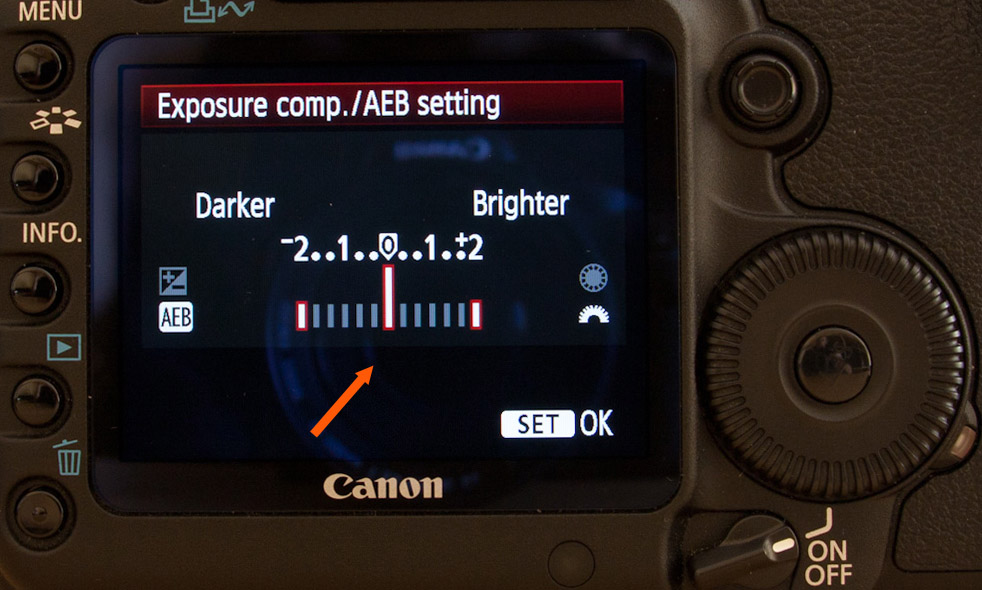Some photos are about the composition, some are about the subject, and some are just about the colors. And I really like how simple this one is. It’s even hard to take a photo like this. One would just like to stand there and enjoy the beauty :)
This is a single exposure, on which I did only few edits in Lightroom, and a bit in Photoshop. Photo taken at the Neusidlersee in Austria.
Technique: Photoshop edit, Number of exposures: 1, Camera Model: Canon EOS 5D mark II, Lens: Canon 16-35mm F2.8, Focal length: 35mm, Aperture: 18, Middle exposure time: 0.8s, ISO: 100, Tripod used: yes, Location: 47.860685, 16.826951