 Today, I will show you how to take multiple brackets for HDR using the in camera auto exposure of the Sony a7R, and also how to do it manually, by changing the shutter speed on the camera.
Today, I will show you how to take multiple brackets for HDR using the in camera auto exposure of the Sony a7R, and also how to do it manually, by changing the shutter speed on the camera.
The a7R is a little limited with the automatic exposure bracketing. You can do only 3 or 5 images, and the 5 can only be spaced by 0.7EV. Additionally, you can’t do all of them with one shutter button press, and you can’t go over 30 second for the longest exposure.
Having a remote while doing this is a real help. Even if you are using the in camera exposure bracketing, you either have to hold the shutter button pressed, or trigger each time separately. Doing this with a remote will result in no camera shaking. If you don’t have a remote, use the 2 second delay, so the camera stabilizes a little after you pressed the shutter button.
For more exposures, you need to go with manual bracketing (or some other off camera solution, I will go through those at some other time :)). Again, it’s better with a remote, but can be done also without. The steps you need to do is:
1. set the camera to manual
2. choose your ISO and aperture
3. set up the shutter speed, so you get the darkest exposure you want ( the camera show only until -2EV, but just split the time in half, and you have -3EV, split again for -4EV ans so on)
4. take the shot (either remote or self timer)
5. double the exposure time (turn the exposure time wheel 3-times)
6. repeat steps 4 and 5 until you have all the exposures you want
A little note to this, the Sony continually meters the scene, and it can show you a different exposure bias as you set. For instance, you can be at 0EV and double the time and the camera only show +0.3EV. You can just ignore that, and just focus on the time. Double the time, change the exposure by 1EV, regardless of what the camera show.
Additional, if you hit on the 30 second limit. For instance, your +1EV is 20 seconds, and you want a +2EV, you would need a 40 second exposure for that. You have two options here. Either switch to the bulb mode, and just use a remote to hold down the shutter button for the 40 seconds, or a much easier way, is to just double the ISO. Doubling the ISO has the same effect as doubling the exposure time, you will brighten the shot by 1EV.
And since the easiest way to show something like this is in a video, here is a video of that :)
I hope it understandable for you, and if you have any questions about it, feel free to ask :)

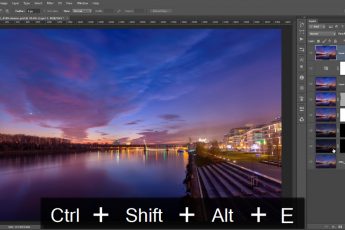




Leave a Comment