Layers, layers and more layers
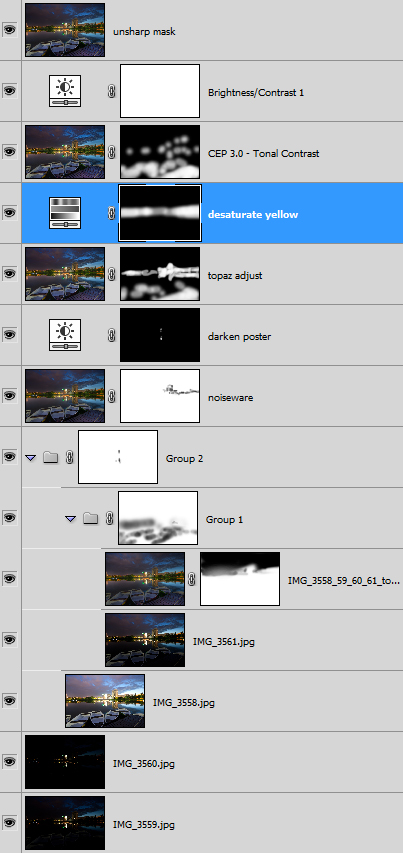 How about a little more info on the daily photo. A lot of people like to see more on the post-processing, so here are the steps I did on this one (can be seen in the layer photo on the right – going from bottom to the top):
How about a little more info on the daily photo. A lot of people like to see more on the post-processing, so here are the steps I did on this one (can be seen in the layer photo on the right – going from bottom to the top):
- I loaded the 4 original shots together with the tonemapped image into separate layers
- corrected the blurring of the clouds, by using the sky from the 0EV photo
- corrected different problems in the darkest areas from the +2EV photo
- corrected the white poster in the middle from the -4EV photo
- removed noise, but not on the building (so it remains sharp)
- darkened the poster in the middle a little more
- used topaz adjust (photo pop) on the boats and the buildings
- desaturated yellows on the trees
- used Color Effects Tonal Contrast on the boats and the trees to give more detail
- added contrast to the whole image
- used unsharp mask to sharpen it
- that’s all :)
Sometimes I do less, sometimes I do more. It really depends on the photo.
Boats and the City
There was such a lovely sunset this Friday. I went to the Strkovec lake in Bratislava as it’s not really far from my flat. This great clouds first gave me great photos and then a nice walk in the rain, as I was returning home :). But as it was a warm summer day, I didn’t mind at all :)







Great composition, colors, light and reflection Miroslav. Awesome image.
Thank you. I’m also really happy with this one, It came out just as I wanted :)
Hey Miroslav, beautiful image and nice little tutorial. The blog looks great… :)
Thank you :) I always try to make it better :)
Fantastic shot and thanks for the step by step on the post processing. This is great.
Thank you :) And I will try to add more posts like this (if I have the time :) )