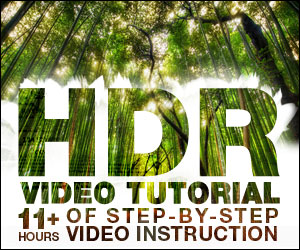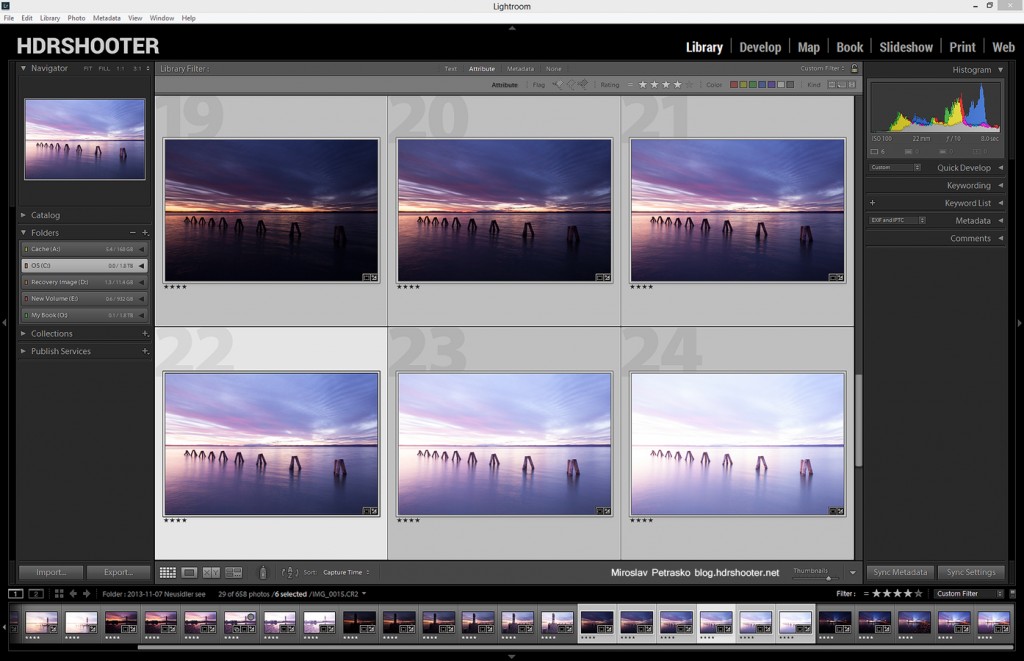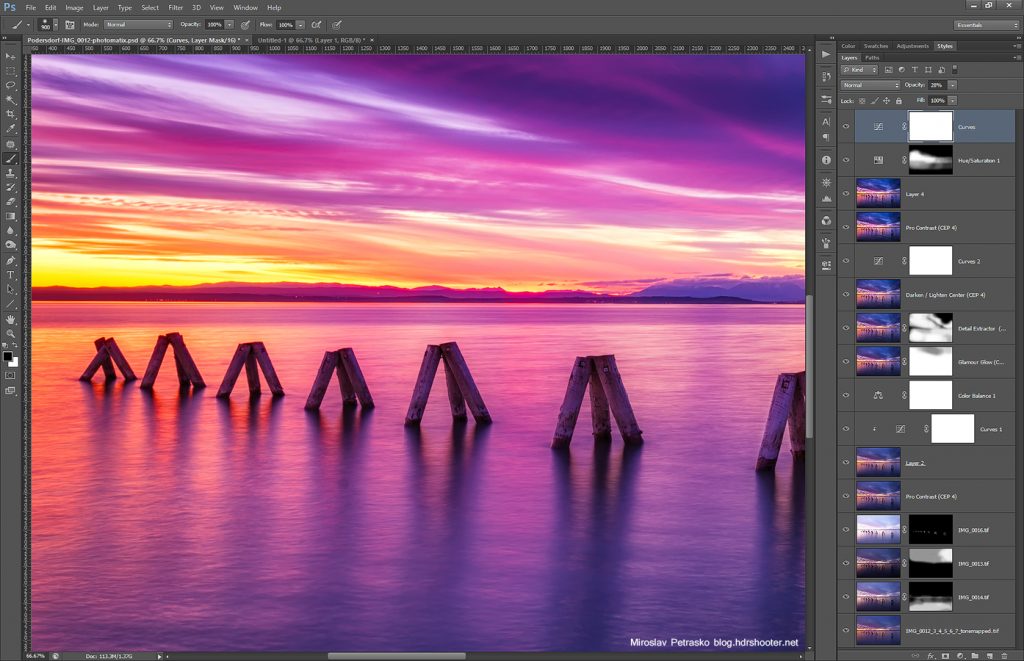Sale at Stuck In Customs
Now I wonder which of Trey’s tutorials I haven’t seen yet. As he is currently having a 30% end of the year sale for all his tutorials, I will probably buy the ones I’m missing. Haven’t seen the Midnight in Paris yet, so I probably get that. So for those interested, head over to the StuckInCustoms store, and if you choose something, don’t forget to use the code “YE2013” for the discount :)
And the sky opened
Sometimes you get such an amazing sky. And after all the walking up to the Durnstein Castle, I really deserved a one. The walk is horrible. Up a steep hill and all the time up a rocky road. But I think this could be a great place to shoot a timelapse from, so maybe next year :)
This is HDR from 6 shots (I took a -3EV for the sun, but as you can see it was not enough) created in Oloneo Photoengine and finished in Photoshop.