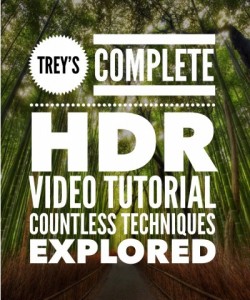This photo really reminds me of a scene in the last Godzilla movie. You know, the one where the soldiers jump down form a plane with the red lights. I should have pasted in a shot of Godzilla in the background :)
This is of course the Hungarian Parliament in Budapest. It’s a single exposure HDR created in Oloneo Photoengine, merged with a second copy created in Lightroom.