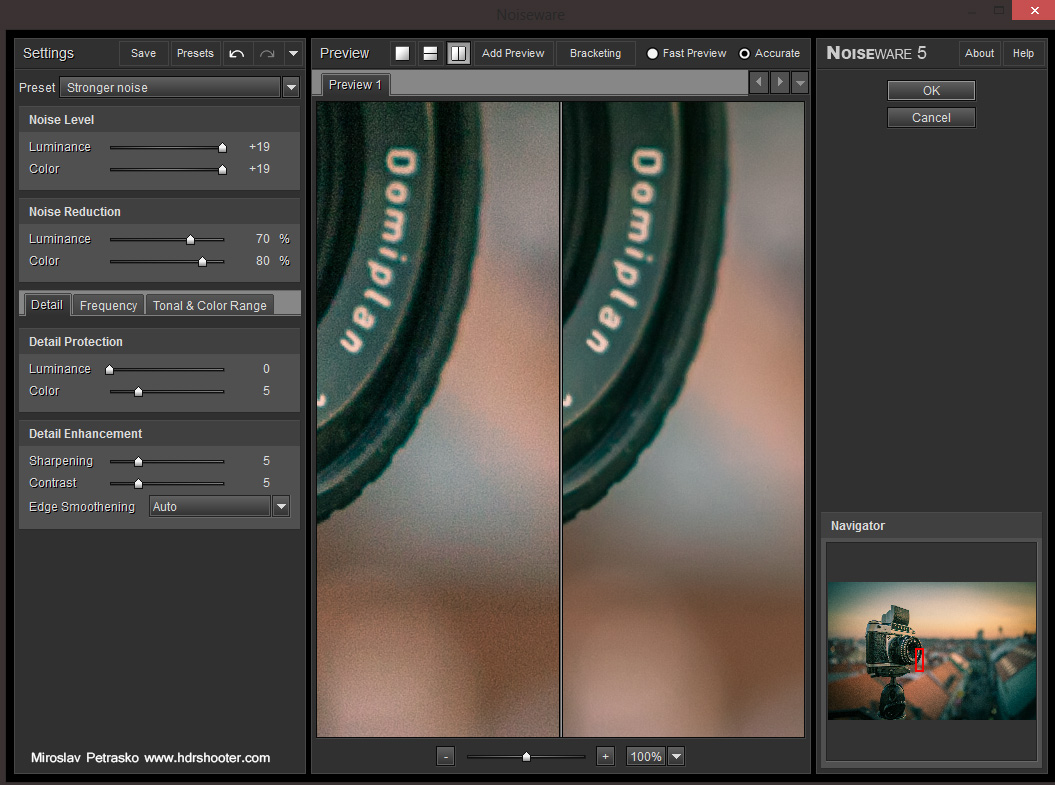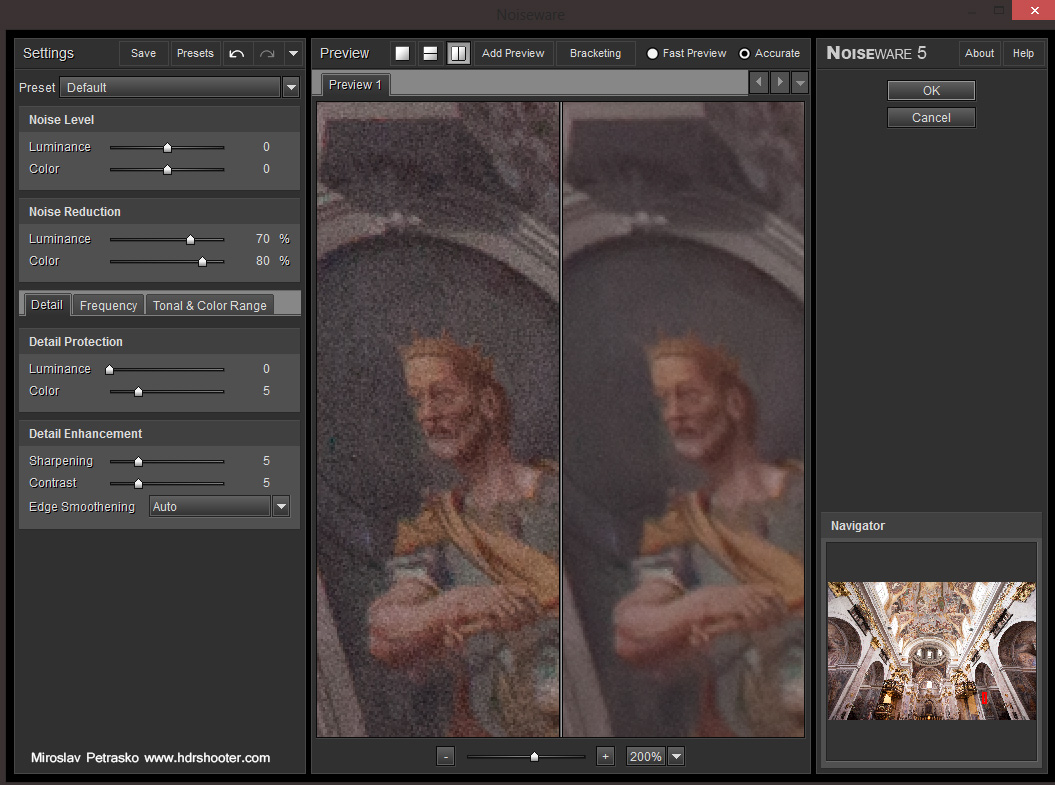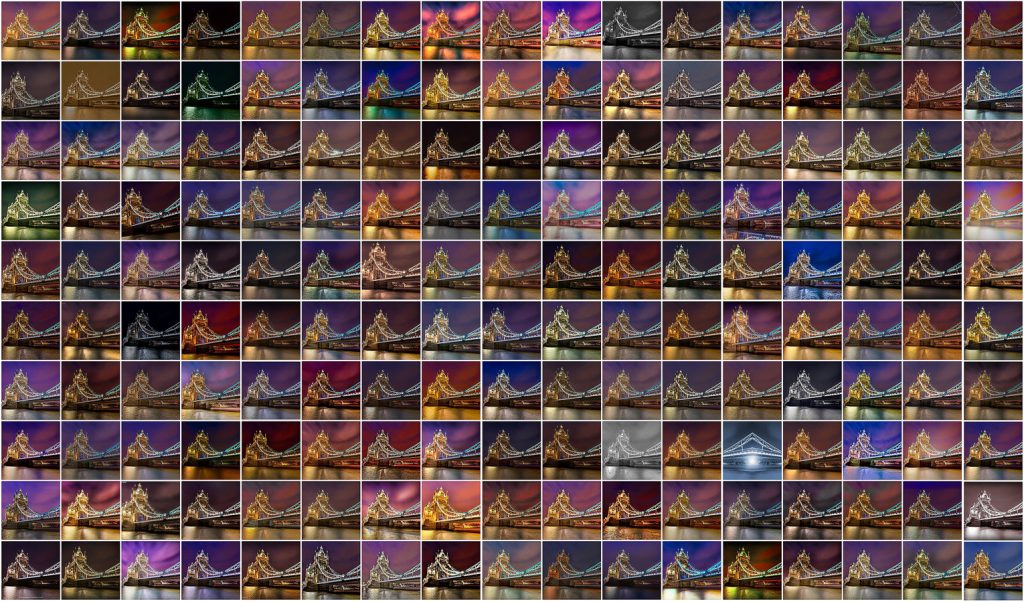Free eBook for all newsletter subscribers
Maybe some of you have already noticed the change in the sidebar, but I have created my first ever eBook. This one is for free to all, who subscribed to my newsletter. So if you still haven’t, now is your chance :) Head over to the newsletter page for more details, or you can subscribe directly in the widget to the right of this post.


Topaz Star Effects review
There will be still many more reviews on this blog. Today the new one is about the Topaz Star Effects. As I mentioned before, my reviews are short and I try to stick to the point. That is, what the plugin is for, and why you would like to use it. Same this one :).
And btw., between the December 10th and December 31st 2013, you can use the code “decstar” for a 50% discount on this plugin. More information can be found on the Topaz Star Effects site
Sunset at the Michael’s gate
There are not many high spots in the center of Bratislava, so one has to use all one can find. So last week I visited all the towers that are accessible (all two of them :)). I don’t think there are more, but correct me if I’m wrong. I already posted a photo from the Town hall tower earlier, so here is one from the Michael’s gate. It’s not really that all, but in the Old tow, it’s still one of the tallest.
This is a HDR created from 5 shots in Oloneo Photoengine and then merged with original exposures and finished in Photoshop.