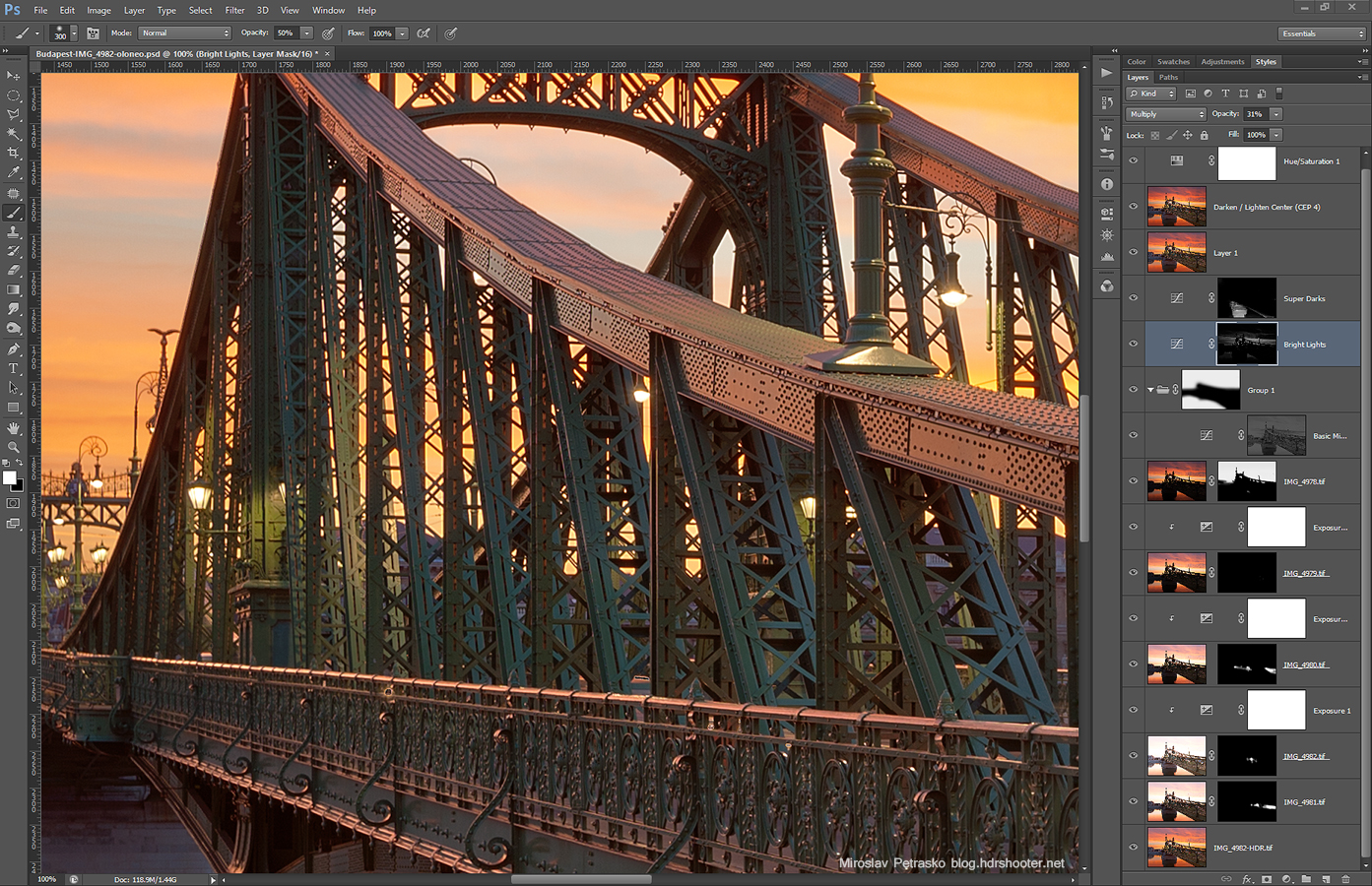As usually for the All saints day, I went to a nearby cemetery to take a few photos. With all the candles it looks so stunning, that for a moment you can almost forget where you are. I think photos of pumpkins and masks would be a little more cheerful, but for that I would probably have to be in a different country. And at least this is more spiritual.
This is a HDR created from 6 shots in Oloneo Photoengine and then finished in Photoshop.