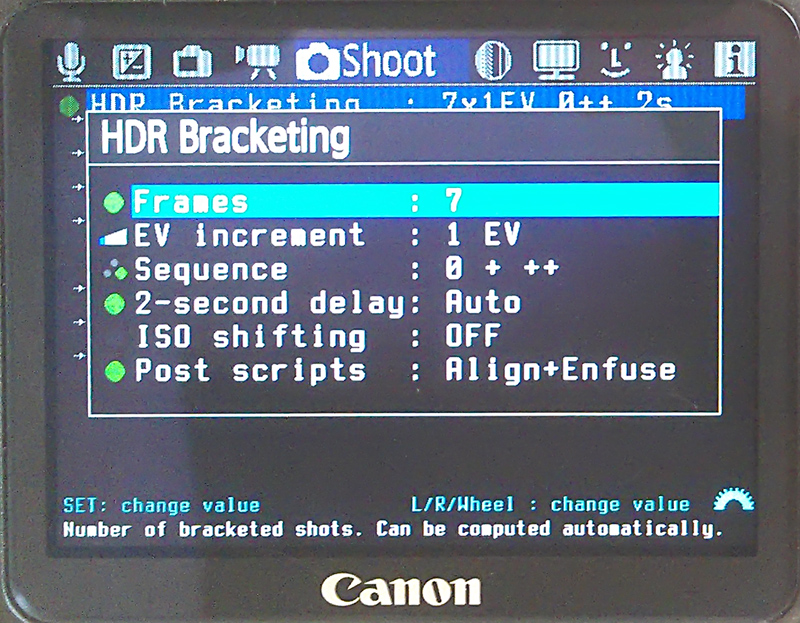HDR tutorial – part 4
After a long time I finished a new part for my HDR tutorial. This time its all about the plugins you can use to give your HDR photo the desired final look.
I planed this to be the final part of the tutorial, but as I was writing it, I got a lot of other ideas for more parts. So again afters some time, there will a part 5 and maybe even more :)
You can look at the whole HDR tutorial or jump directly to the new part.
Fisherman and the reflection
What a beautiful morning this was. Beautiful clouds, clam river, perfect place. You just have to take the photo.